“With Control” option in LogoPress
When you insert Standard Components (screws, dowels, springs, etc.) with LogoPress using either our free SolidWorks Gold Certified 123GO or with our 123GO Advanced you will find some times when you are not able to make a flat-bottomed hole (or a counter-bored hole) as deep as you would like to. Another thing you wouldn’t be able to do is to make a counter-bore depth as shallow as you’d like to be able to do. For example, if you were going to be holding down a 1/4″ thick stock guide down with a 1/4″-20 socket head cap screw and you want that hole to be counter-bored some amount, you won’t be able to.
This is because LogoPress “controls” these depths via a customizable setting in a corresponding csv file so that you don’t make something too weak by making this flat-bottomed hole or counter-bored hole too deep.
If you know that you want to make this hole or counter-bore deeper than the setting in the corresponding csv file (or make a counter-bored hole more shallow) there is an option at the bottom of the Property Manager for the standard component that you are mounting that you can uncheck. This gives you control as opposed to the software controlling it. Please see the picture below.
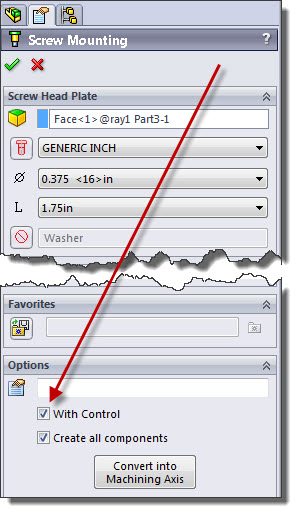
Topics
- -IMPORTANT-1- info for LP users
- -IMPORTANT-2- info for LP users
- LP 123GO Light
- LP 123GO Full
- LP How-To's for users
- LP Standard Components
- LP tips & tricks
- LP Unbending
- LP Warning messages
- SolidWorks tips & tricks
- General tips & tricks for all
- Windows tips & tricks
- A great use for WAX (stretch webs)
- Computer performance
- Computer benchmark
- Software we use
- FREE software
- Uncategorized