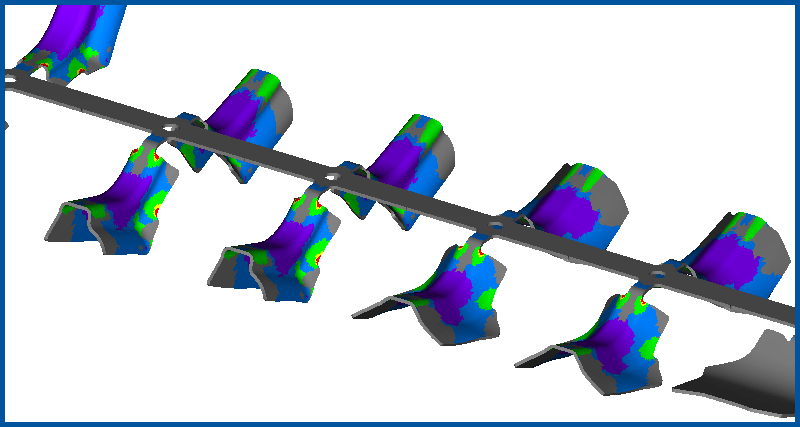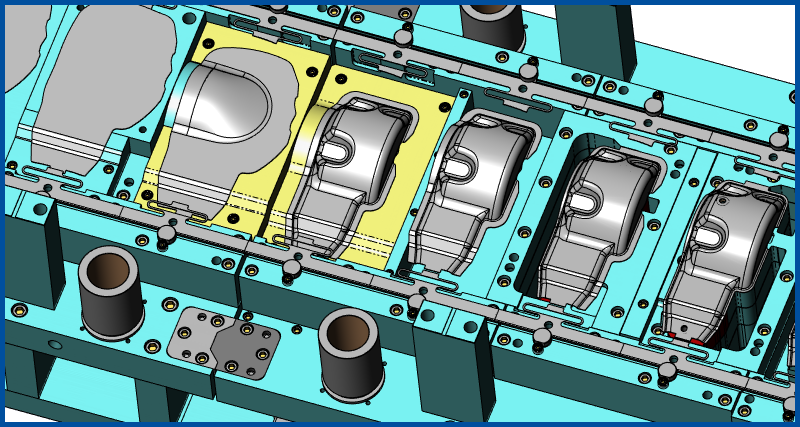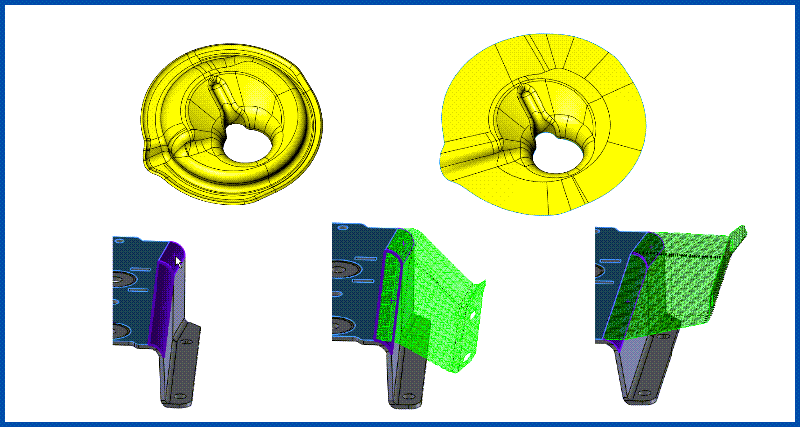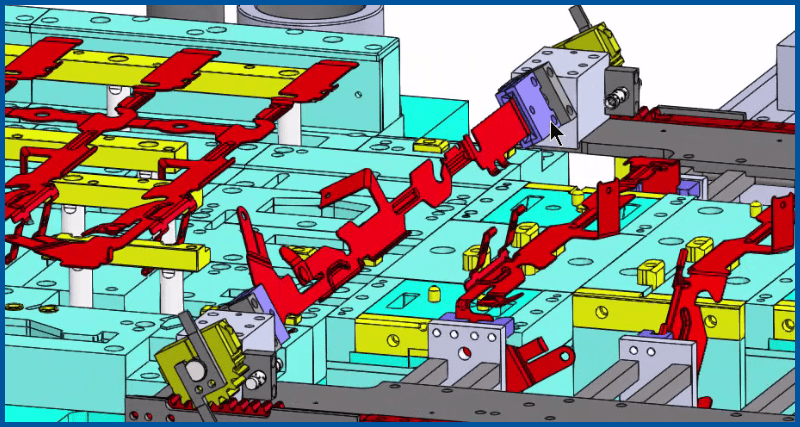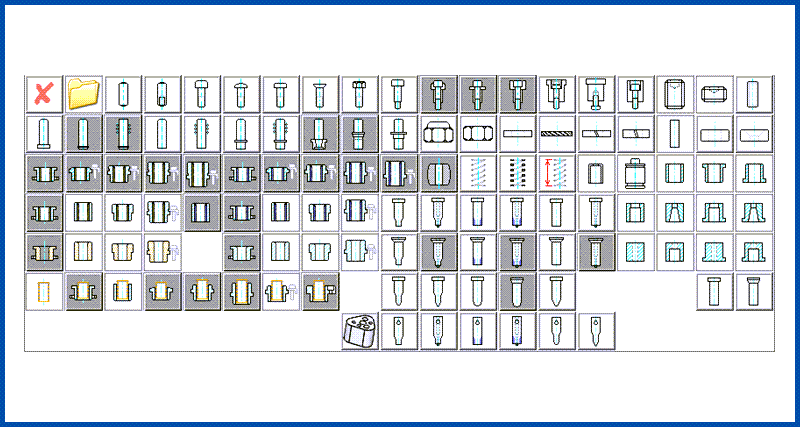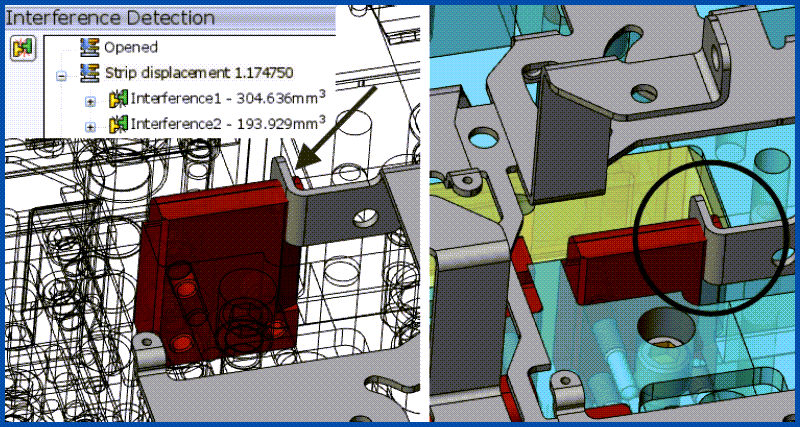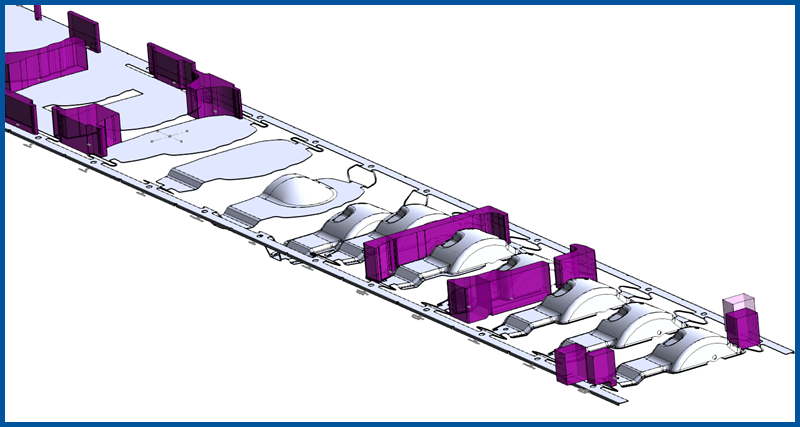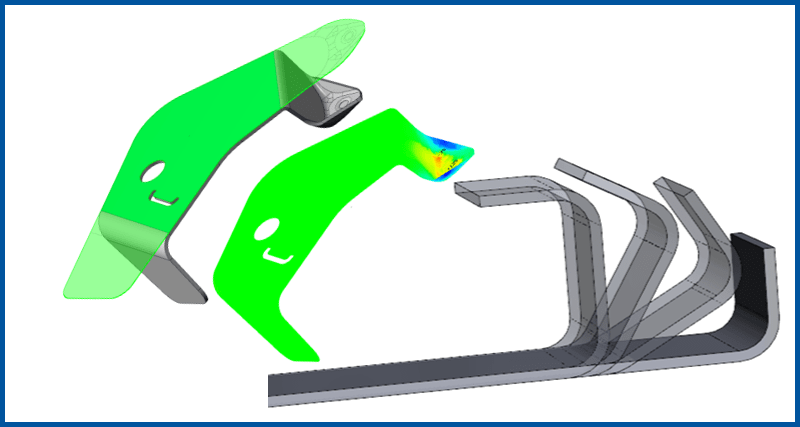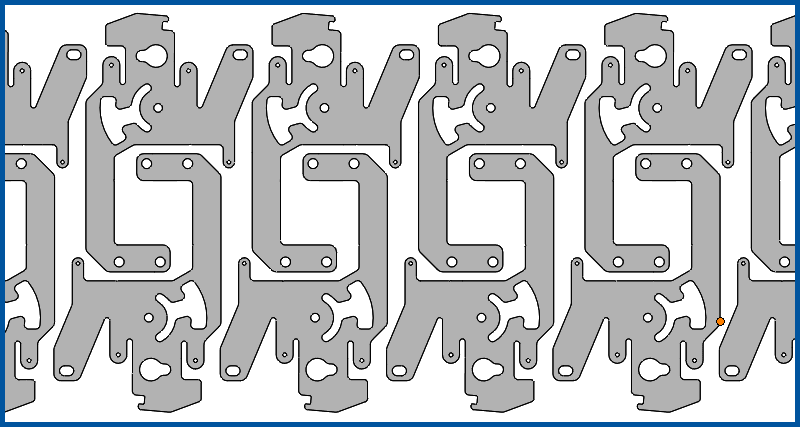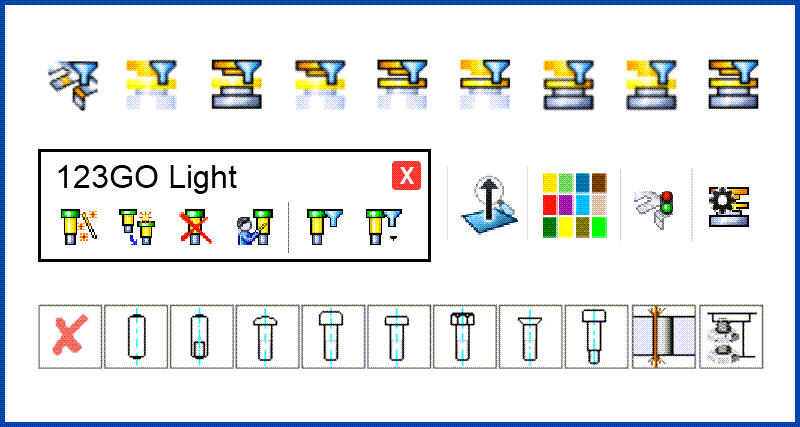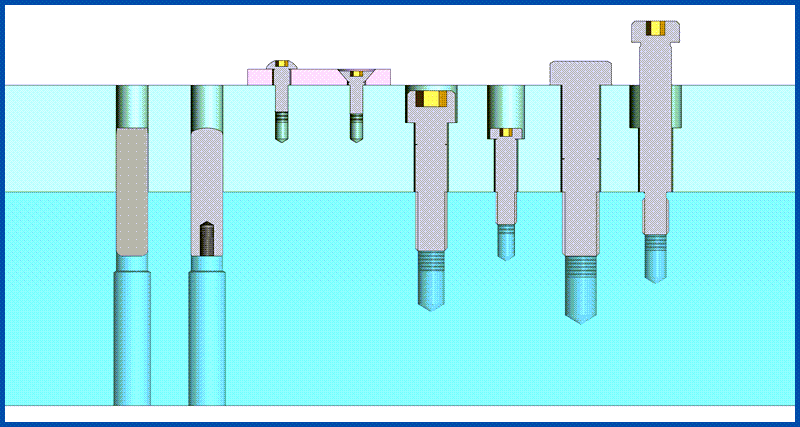Logopress Software
LogoPress Product Matrix
Collapse Matrix
| Flatten | DieDesign | PREMIUM | |
|---|---|---|---|
| ProgSim - Integrated Incremental Forming Simulation, powered by the AutoForm solver | - | O | O |
| Convert splines to lines and arcs | X | X | X |
| Unbend parts in steps or in a single step | X | X | X |
| Partial unbending - Moved center and Fixed center | X | X | X |
| Overbending to compensate for springback | X | X | X |
| Flatten thin-walled extrusions | X | X | X |
| FEA Flatten complex organic shaped stamped parts | X | X | X |
| % of thinning, thickening, stress and strain analyzed | X | X | X |
↓ Click Here to View the Full Product Matrix ↓
| Flatten | DieDesign | PREMIUM | |
|---|---|---|---|
| ProgSim - Integrated Incremental Forming Simulation, powered by the AutoForm solver | - | O | O |
| Convert splines to lines and arcs | X | X | X |
| Unbend parts in steps or in a single step | X | X | X |
| Partial unbending - Moved center and Fixed center | X | X | X |
| Overbending to compensate for springback | X | X | X |
| Flatten thin-walled extrusions | X | X | X |
| FEA Flatten complex organic shaped stamped parts | X | X | X |
| % of thinning, thickening, stress and strain analyzed | X | X | X |
| Faces merging - imported surface from selected faces | X | X | X |
| Offset faces - offset or thicken surfaces that SW cannot | X | X | X |
| Extend faces - extend faces of a surface that SW cannot | X | X | X |
| Round Draw Part - automatic creation of drawn stages | X | X | X |
| Round Draw Part strip creation with stretch webs | X | X | |
| Strip Layout - Automated creation of a strip assembly | X | X | |
| Strip parameters managed from the property manager | X | X | |
| Automatically adds a project number to file names | X | X | |
| Nest parts to find best material usage | X | X | |
| Add/remove parts and stations | X | X | |
| Splines in the blank geometry detected and highlighted | X | X | |
| Manage creation of cutting punches and cuts in strip | X | X | |
| Manage creation of form punches (5 types) | X | X | |
| Creation of punch mismatch/bypass notches (3 types) | X | X | |
| Add shoulders/heels/pedestals/shear to punches | X | X | |
| Strip note - estimating data exported to spreadsheet | X | X | |
| Cutting and forming forces computed and displayed | X | X | |
| Costing tab displays material costs (part/scrap/punch) | X | X | |
| Part Nesting - nest parts or bodies of a part | X | X | |
| Tool Structure - Automated creation of a tool assembly | X | X | |
| Create tool from a template or create a blank tool | X | X | |
| Manage insertion of plates and creation of mates | X | X | |
| Manage plate properties material/treatment/descr. | X | X | |
| Automatic creation of drawings (multiple methods) | X | X | |
| Filters - display any combination of U/M/L sub-assy | X | X | |
| Add an Insert - insert, opening, and shim (optional) | X | X | |
| Punch Mounting - creates openings in plates | X | X | |
| Sketch Fillet Management - corner clearance tools | X | X | |
| Standard Catalog Components (200,000 +) | X | X | |
| Custom Component capability (created by user) | X | X | |
| Machining Axis - series of holes and/or components | X | X | |
| Automatic Pattern - place and dimension sketch points | X | X | |
| Standard Component Copy | X | X | |
| Hole Library - Dozens of hole types not included in SW | X | X | |
| Wire EDM Start Holes (recognized in LP hole tables) | X | X | |
| DIE DEBUGGER - Motion Simulation of die in press | X | X | |
| DIE DEBUGGER - Dynamic Interference of die in press | X | X | |
| First Hit Optimizer - visualize first hit location | X | X | |
| Slug Clearance Detection - checks for missing slug holes | X | X | |
| Create an exploded view at any point of the press cycle | X | X | |
| Enhanced hole tables (recognizes nonstandard holes) | X | X | |
| Full and Compact hole table types | X | X | |
| Smart Ordinate Dimensions - auto dimension all holes | X | X | |
| Bill of Materials - manage part properties and detail # | X | X | |
| Automatically determines the stock sizes of parts | X | X | |
| Detail # and quantity values in custom properties | X | X | |
| Save as with new project name | X | X | |
| Progressive Blank Companion - partial unforming tools | X | ||
| Unforming or partial unforming complex shapes | X | ||
| Pseudo unbending | X | ||
| Unforming up to surface | X |
LogoPress ProgSim - Optional
LogoPress ProgSim performs accurate simulations of forming processes using incremental simulation technology powered by the industry proven AutoForm solver. Discover and address formability and springback issues during the strip layout or die design stage. Results provided for thinning, wrinkling, splitting, springback, etc. Learn More
LogoPress DieDesign PREMIUM
LogoPress DieDesign PREMIUM software includes all of the functionality that is in LogoPress DieDesign software as shown in the next section but adds Partial Unforming Tools as shown directly below. These tools included in DieDesign PREMIUM are especially useful for parts commonly found in the automotive industry, for example. Many parts that go beyond simple linear bends can benefit from using these special tools. Learn More
Progressive Unforming Tools (PBC)
The difference between DieDesign and DieDesign PREMIUM, is that DieDesign PREMIUM includes a collection of tools for partially unforming a part that contains double-curved geometry. In many cases, these tools help to dramatically speed up the creation of the intermediate stages of the part that will get used in the strip layout. Learn More
LogoPress DieDesign
For any type of tool design including dies, gages, fixtures, and special machines. LogoPress provides a mature and systematic workflow for tool design, adding all the necessary tools and options that die designers need to help automate and eliminate mistakes from the die design, debug, and build processes. All types of die design benefit from LogoPress including progressive dies, fineblank dies, transfer dies, hand feed line dies, slide tooling, etc. Learn More
Full Catalog Component Library
An intelligent Catalog Component Library with Automatic hole creation, Automatic patterning, and Automatic creation/mating of components. Includes more than 100 different component types provided by nearly 50 different manufacturers in an even combination of both inch and metric. Learn More
DIE DEBUGGER™
Quickly simulate all the motions of the die or tool - including cams, transfer system, etc. Includes First Hit Optimizer, Slug Clearance Detection, and Dynamic Interference Detection (find interference while the tool is cycling as if it were in the press, with the strip lifting and advancing). Learn More
StripLayout
StripLayout is invaluable to die designers for creating fast strip layouts and for estimating. It includes LogoPress Flatten, Nest, Round Draw Part and tools for cutting and forming punch creation. Quoting data includes material usage, cutting force, forming force, total punch perimeter (for WEDM), etc. Learn More
Flatten
LogoPress Flatten works with dumb solids that can be imported from any CAD system into SOLIDWORKS. It can unbend and flatten even very “dirty parts” in a matter of seconds. Includes FEA flat blank prediction, unbending, overbending, partial unbending (moved center and fixed center) and extrusions. Learn More
Nest
Intuitive interface to nest parts in a strip or a plate. Also nest cutting punches into a wire EDM burn block, with an option to add spares of specific punches. Learn More
FREE LogoPress Design Manager (123GO)
LogoPress Design Manager is a FREE tool for people who wish to open and work with a die design that was created using LogoPress DieDesign software, but don’t have a paid LogoPress product. In addition to allowing SOLIDWORKS to properly rebuild Logopress features, other useful LogoPress functionality is included, such as filters, Die Debugger, and color management. Learn more at the top of the following page after clicking on this link.
123GO Light Catalog Component Library
The FREE 123GO Light Catalog Component library includes the basic fasteners, washers, nuts, and dowels (7 total component types) from the paid Catalog Component Library. Just like the Full Catalog Component Library it provides Automatic hole creation, Automatic patterning, and Automatic creation/mating of components. Learn more at the bottom of the following page after clicking on this link.
LogoPress 123GO Light and LogoPress Design Manager are the same product. Some people will only want it for the light intelligent component library. Other people will also use it for updating and manipulating a LogoPress die design without having a paid LogoPress product installed on their computers.