SolidWorks Performance Test
SolidWorks has come out with a very nice new tool for 2011 called the SolidWorks Performance Test and it is found right in your Program Files menu under SolidWorks 2011, SolidWorks Tools, SolidWorks Performance Test. You can run this test to determine how fast your computer is (mainly your CPU – the most important part of a SolidWorks-based computer for most people) compared to other users running the same test. As of this writing in early March, 2011, a computer we built here at Accurate Die Design, Inc. named LogoPress is currently the fastest machine in this list as you can see below. Note that there have been 950 users and computer manufacturers that have submitted their results to date. The LogoPress computer built by us has a SolidWorks Performance Test CPU rating of 75.7 seconds as you can see in the chart pictured below. Note that the 25th fastest computer that is listed on the bottom of this first page has a rating of a little over 100 seconds.
You can visit the SolidWorks “Share Your Scores” page here:
http://www.solidworks.com/sw/support/shareyourscore.htm
For those of you that know me, you know that I’m very passionate about having good equipment. If you are going to buy the best software in the world and pay your designer many tens of thousands of dollars per year in wages and benefits, I believe that trying to save a couple thousand dollars on a computer that you are going to use for a few years is a mistake. Computer hardware is a huge part of the equation. To put it into perspective, for many companies, millions of dollars worth of tooling is designed on this one computer that costs a few thousand dollars.
(To zoom in on the picture, hold your Ctrl key down and roll your mouse button.)
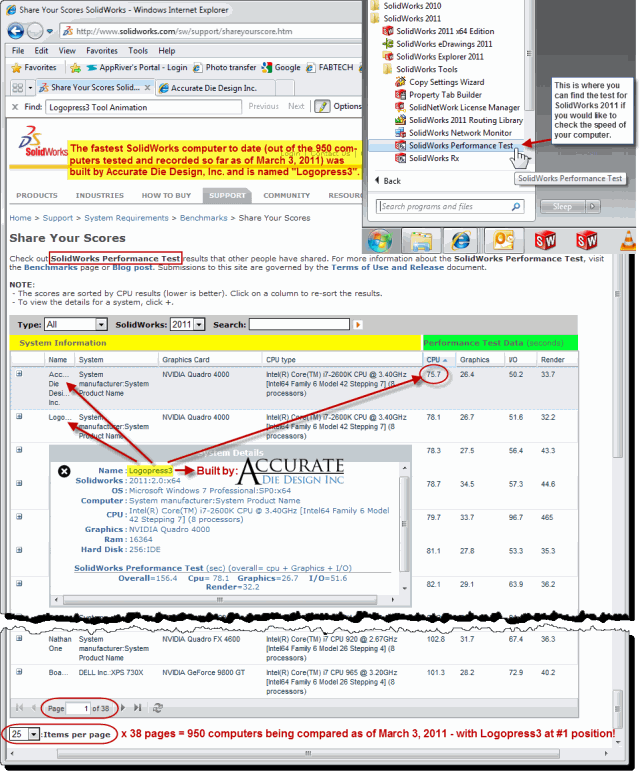
Topics
- -IMPORTANT-1- info for LP users
- -IMPORTANT-2- info for LP users
- LP 123GO Light
- LP 123GO Full
- LP How-To's for users
- LP Standard Components
- LP tips & tricks
- LP Unbending
- LP Warning messages
- SolidWorks tips & tricks
- General tips & tricks for all
- Windows tips & tricks
- A great use for WAX (stretch webs)
- Computer performance
- Computer benchmark
- Software we use
- FREE software
- Uncategorized