“Edit and Update Tables” command in LogoPress
If you have a LogoPress hole table already done for a part, and then you add or change some holes in the part that this hole table references, when you open that drawing file containing the hole table you will get the SolidWorks message saying:
The document has changed:
Do you want to update the tables?
Hole Table ”x”
First it is important to note that this is a SolidWorks message that LogoPress has no control of. The “Automatic update of hole table” option in the “Document Properties” controls whether this message appears (see screen capture below). If this SolidWorks option is unchecked, then the message will not appear and the hole table will not be updated when opening the drawing containing the out of date hole table. Also, the LogoPress “Edit and Update Tables” function will not be available if this SolidWorks option is unchecked.
(This post applies to Bill of Materials Tables as well – note there is a separate check box for that.)
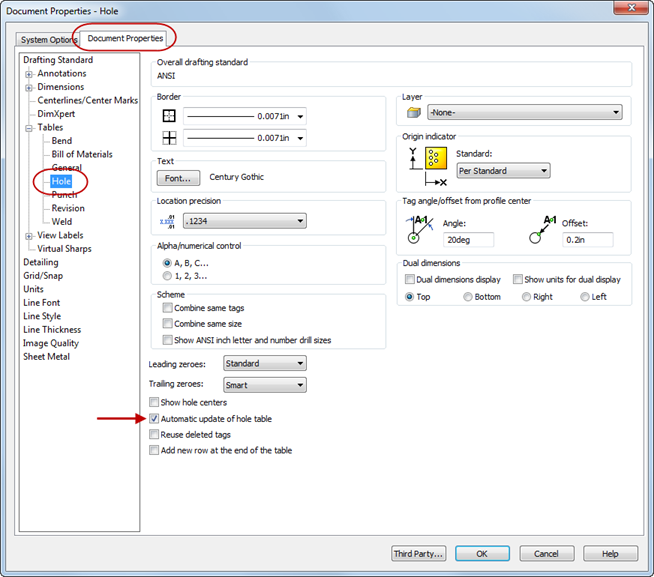
Topics
- -IMPORTANT-1- info for LP users
- -IMPORTANT-2- info for LP users
- LP 123GO Light
- LP 123GO Full
- LP How-To's for users
- LP Standard Components
- LP tips & tricks
- LP Unbending
- LP Warning messages
- SolidWorks tips & tricks
- General tips & tricks for all
- Windows tips & tricks
- A great use for WAX (stretch webs)
- Computer performance
- Computer benchmark
- Software we use
- FREE software
- Uncategorized