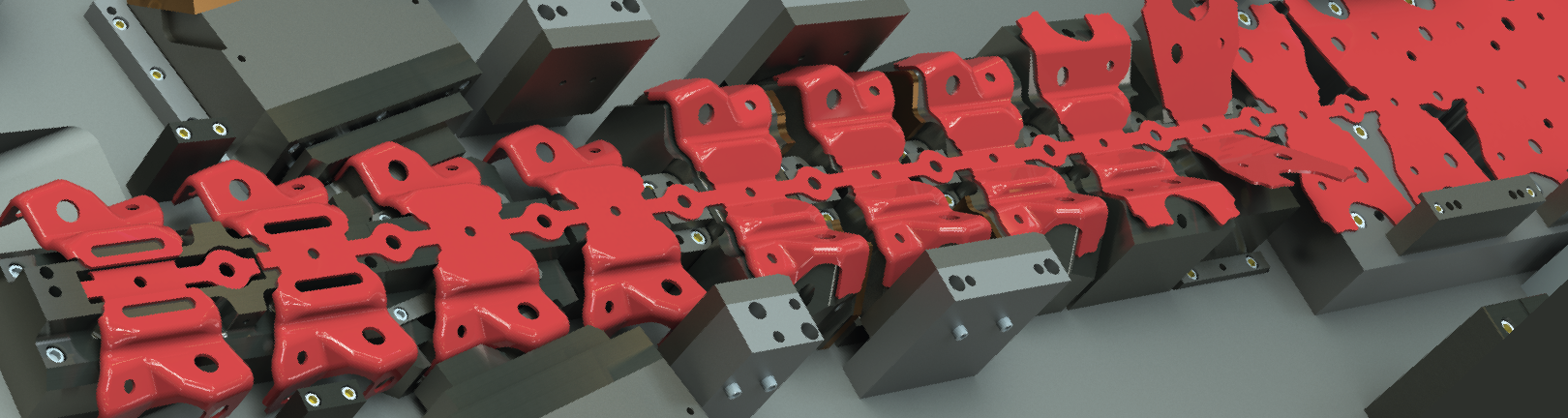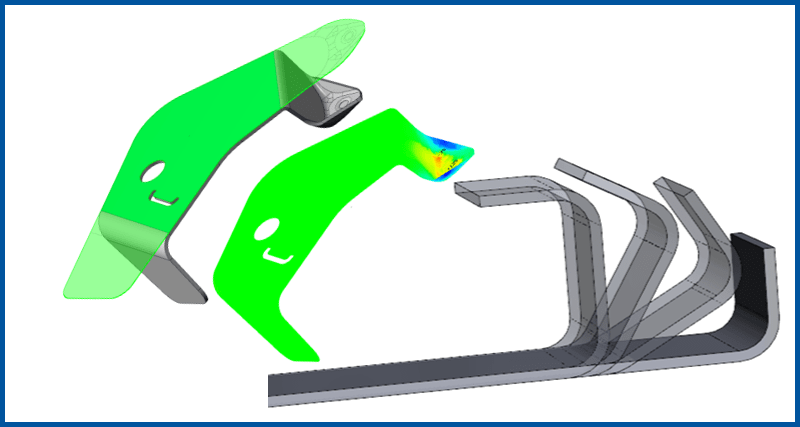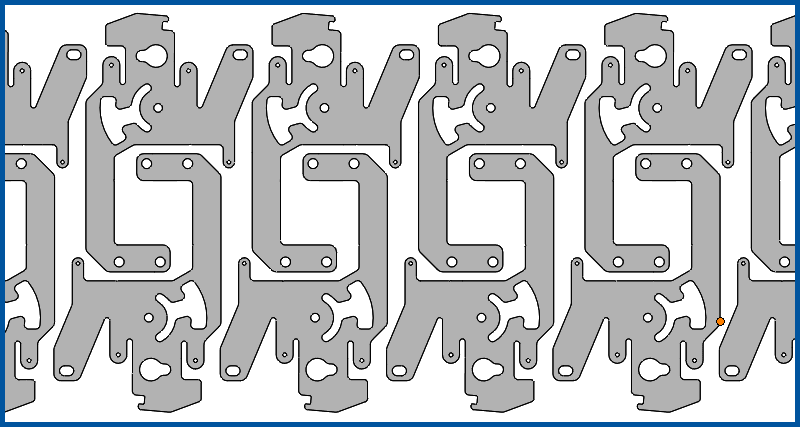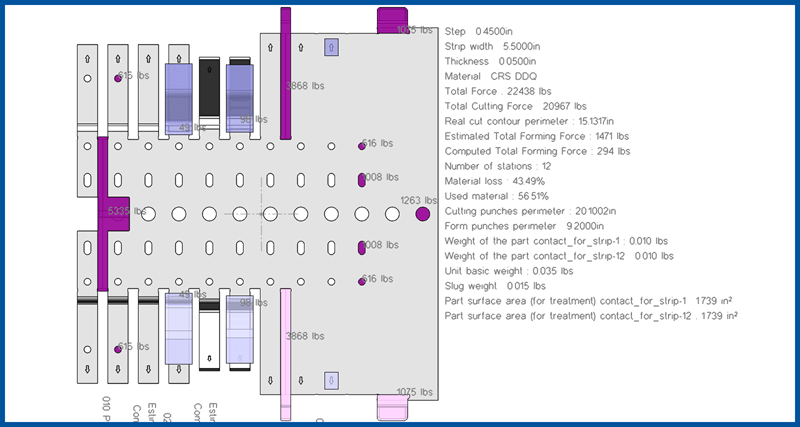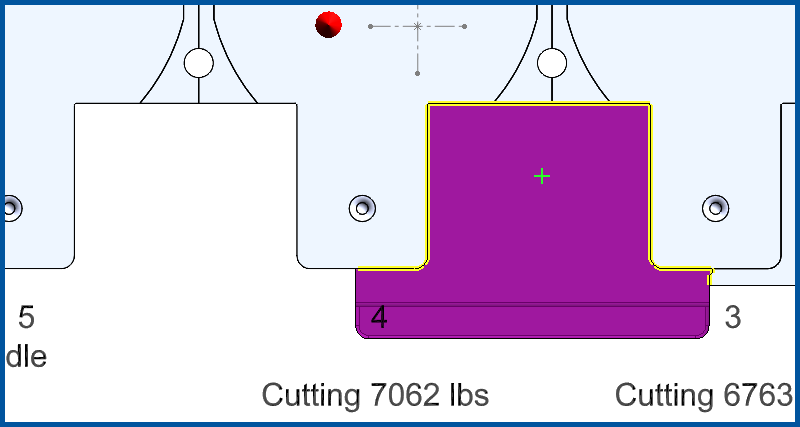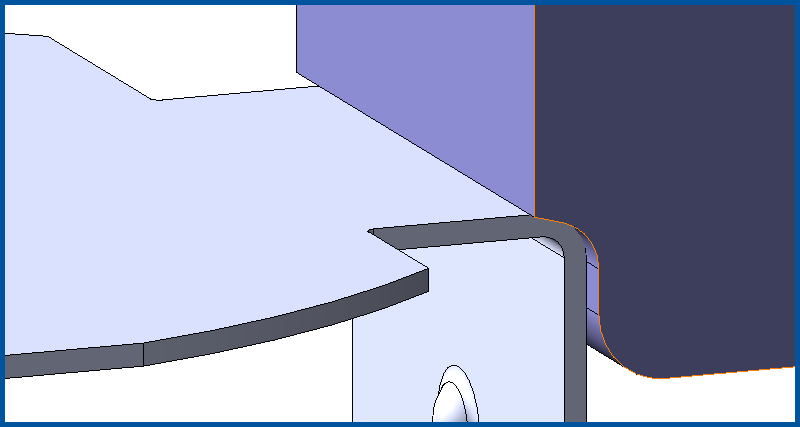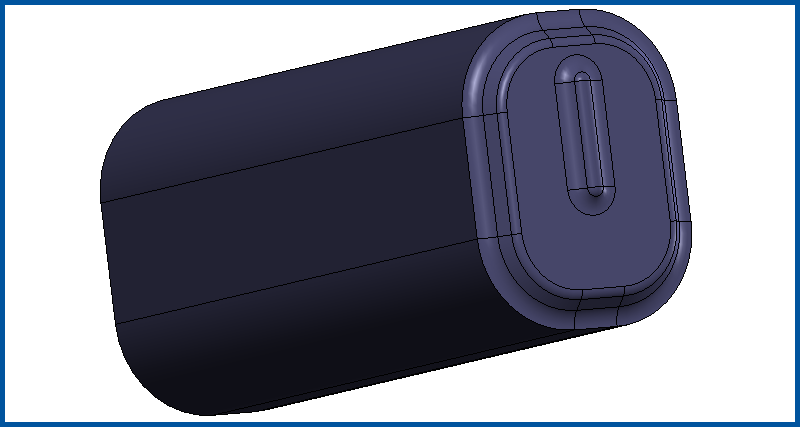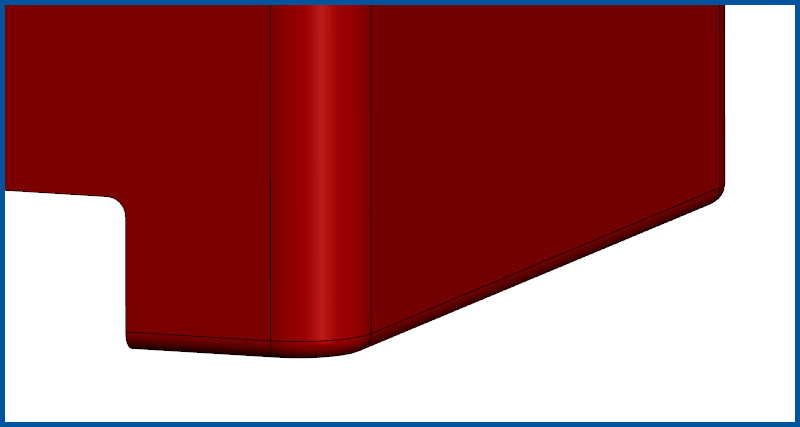LogoPress StripLayout
The StripLayout software can be used for both progressive dies and transfer dies. It allows quick modeling of the true solid 3D strip in a very easy and logical way, resulting from our 30 years of experience shared with passionate die designers.
The LogoPress StripLayout can be started from a blank and a folding/stamping process that was first defined using the LogoPress Flatten tools or from dumb imported data provided by your customers or partners.
The LogoPress StripLayout package is included in the DieDesign package but can also be independently purchased if you don't need to design complete dies. Among other things, it also includes LogoPress Flatten and it's the perfect solution for your quotation needs.
Any kind of parts, even those with non-constant thickness or coining are able to be managed. It also allows managing multiple parts in one strip, whether they be identical, mirrored or completely different.
StripLayout includes both LogoPress Nest and LogoPress Flatten:
Flatten
LogoPress Flatten works with dumb solids that can be imported from any CAD system into SOLIDWORKS. It can unbend and flatten even very “dirty parts” in a matter of seconds. Includes FEA flat blank prediction, unbending, overbending, partial unbending (moved center and fixed center) and extrusions. Learn More
Nest
Intuitive interface to nest parts in a strip or a plate. Also nest cutting punches into a wire EDM burn block, with an option to add spares of specific punches. Learn More
StripLayout specific features
A strip layout is so much more than flattening a part and arraying it in a line. LogoPress StripLayout punch creation tools allow for quick creation of parametrically linked punches (meaning they can update to piece part geometry changes), as well as generating quoting data such as material usage, cutting force, forming force, total punch perimeter (for WEDM), part surface area (for treatment), and more.
Learn more below:
Round Draw Module
Configurations of a cylindrical/conical part are automatically created to represent the different drawn stages of a strip. Overall parameters and/or parameters of individual stages can be changed to acquire the desired results. The stretch webs (several types are available) are automatically created with the strip assembly. Learn More
Quoting Data
(0:58) An information note with estimating data is automatically created along with an Excel spreadsheet. Each includes progression, strip width, thickness, material, total force, total cutting force, total forming force, number of stations, percent of material lost, cutting punches perimeter, etc. Play Video
Cutting Punch Creation
(1:51) Automatically find the outline of cutting punches based on the shape of the part. Cutting tonnage is calculated. Play Video
Bending Punches
(0:59) Create a radius coining form punch for a linear bend by simply selecting the bend and sketching the footprint of the punch. The radius coining style form punch is one of five different types of form punches that are available to the user. Play Video
Complex Form Punches
(0:57) Create a 3D form punch (such as an embossed area or complex form) by selecting the surfaces to be formed and sketching the outline of the punch. The 3D form punch is one of five different types of form punches that are available to the user. Play Video
Heel, Shoulder, Shear, or Pedestal Tool
(0:51) Add a heel, shoulder, shear angle or pedestal to your punches in a matter of seconds. For a strip that has been created without shear and had tonnage calculated, when shear is added, the reduced cutting tonnage is automatically recalculated to account for this shear angle. Play Video