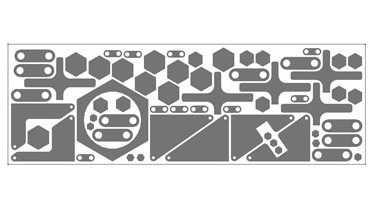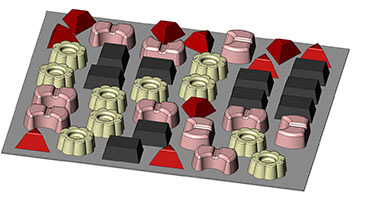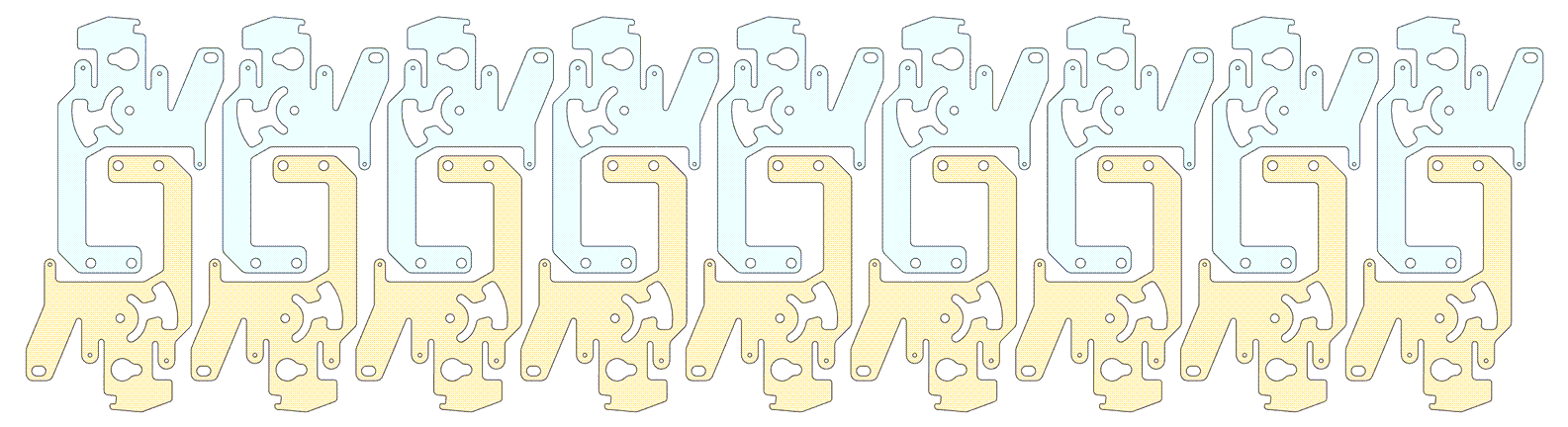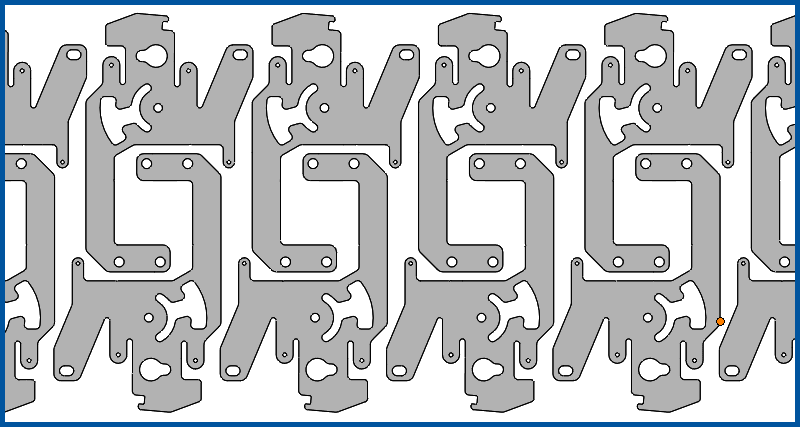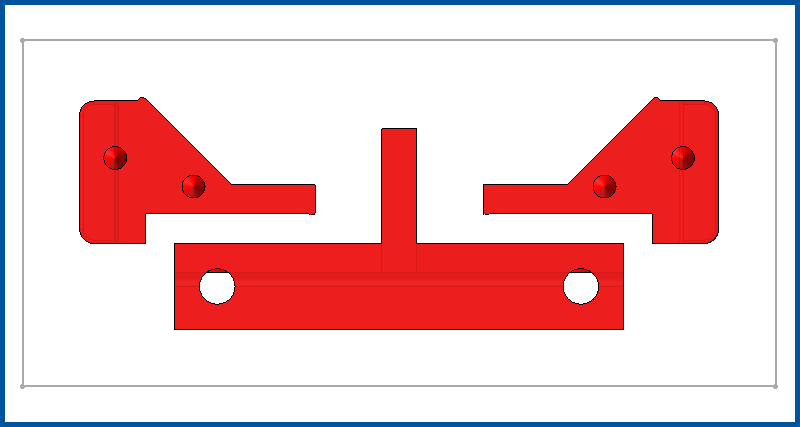LogoPress Nest
LogoPress™ Nest starts with either a multi-body part file (created with SOLIDWORKS or imported from a different CAD system) or with individual part files that are in an assembly. After setting some logical parameters that allow extreme flexibility it will quickly nest the parts per the options that you set. For a die designer, this module is for example very useful when building Wire EDM burn blocks or for nesting various shaped sharpening shims for under die inserts.
Main uses:
Strip Nesting
(1:50) Nest one or more parts in a strip layout to optimize material usage in progressive dies. Play Video
Nest punches for WEDM
(1:16) Nest a variety of parts into a user defined space. Optimize material usage for WEDM blocks, lasers, and more. Play Video
Key functions
- Multiple nesting options and strategies included
- Supports either multibody parts or parts within an assembly
- Set sheet size to nest on or set only width
- Angular control of parts
- Option to nest into openings or not to
- Option to allow parts to flip upside down
- Flexibility in setting clearances between parts
- Ability to set quantities for each individual part
- Automatic report generation