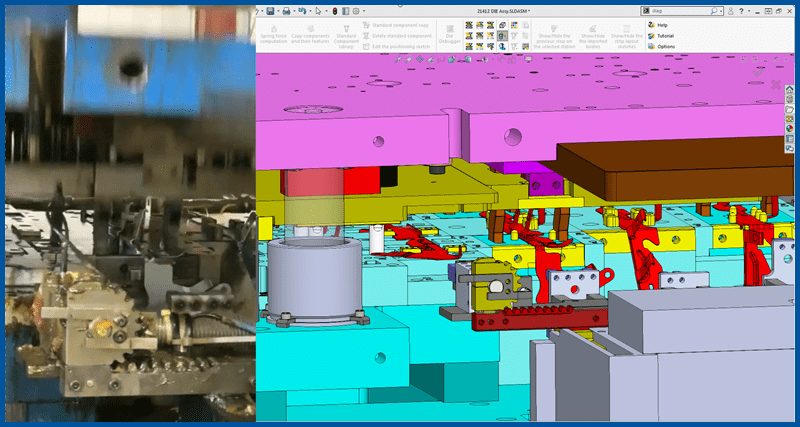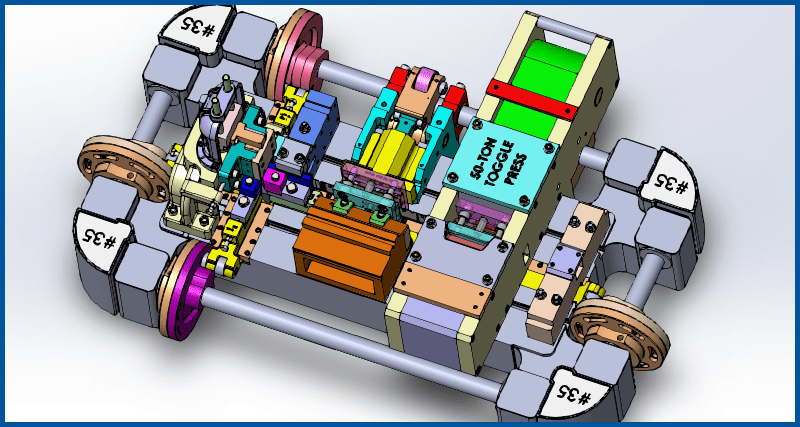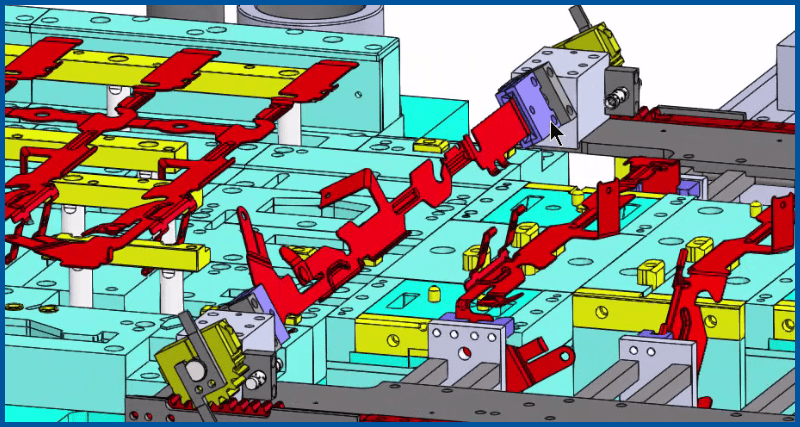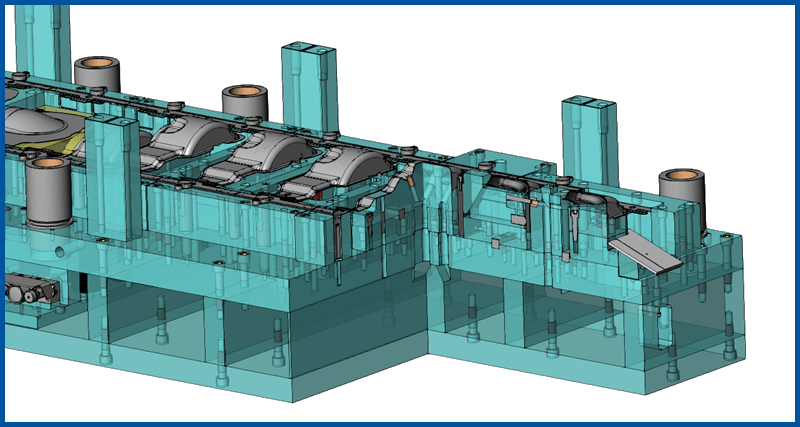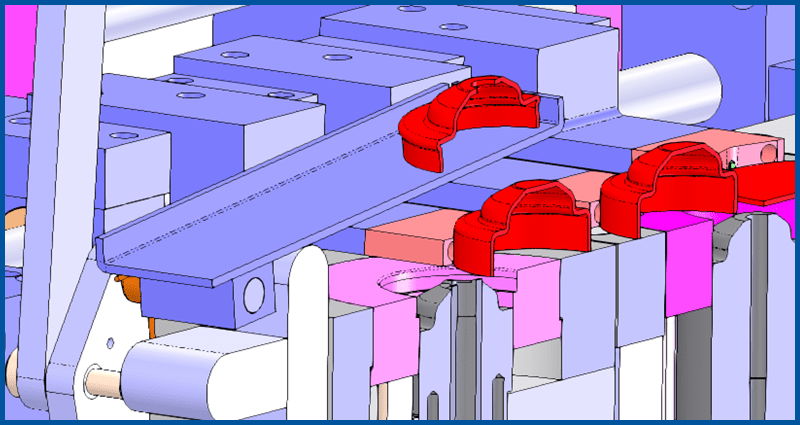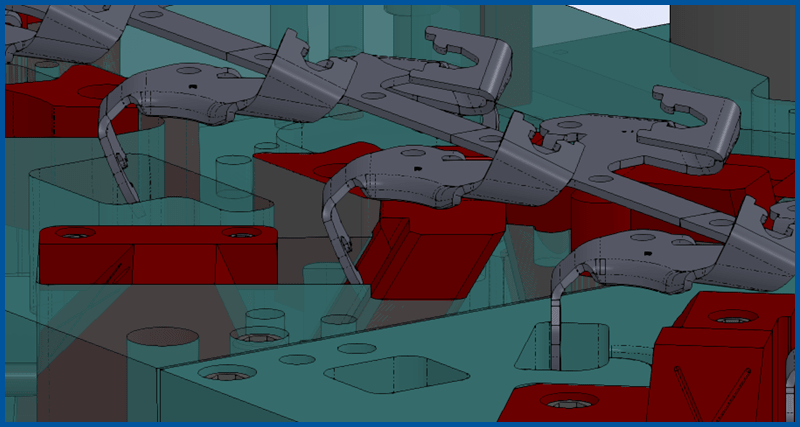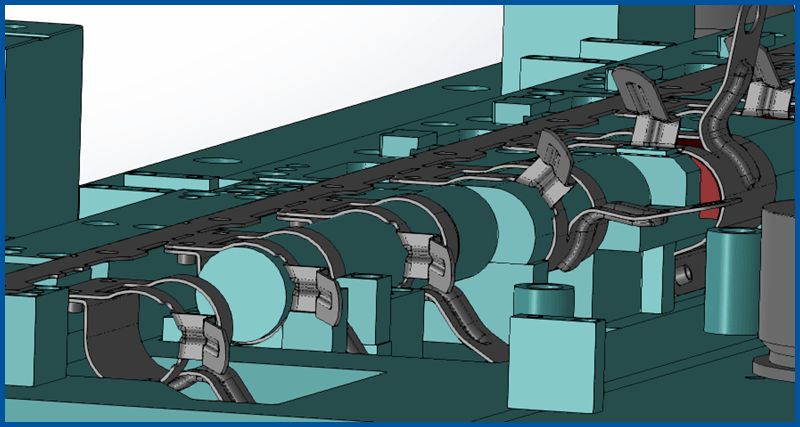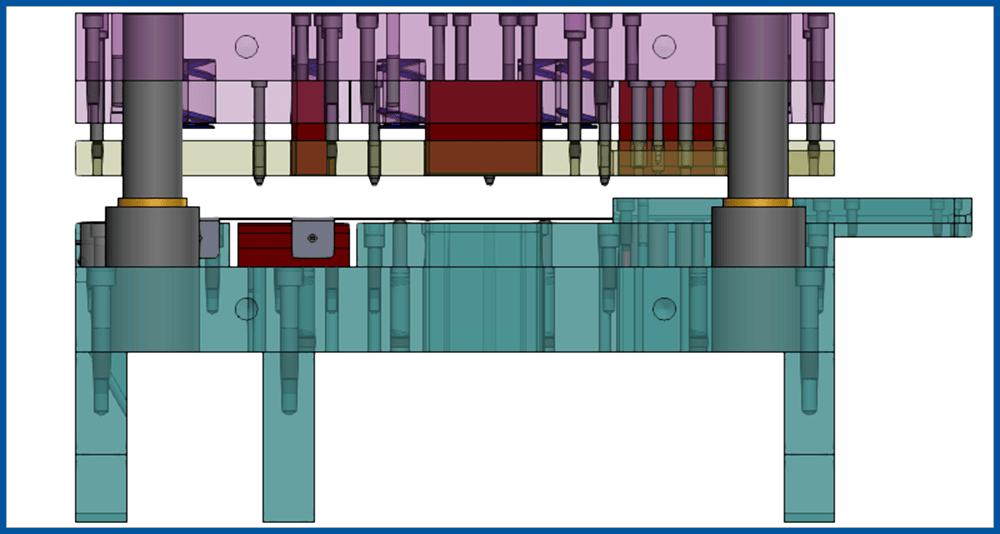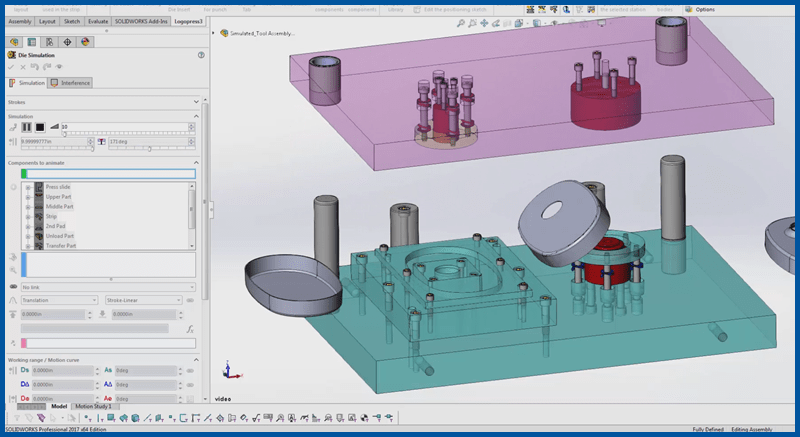DIE DEBUGGER™ Examples
DIE DEBUGGER™ consists of LogoPress motion simulation and dynamic interference detection, and is included in the LogoPress DieDesign package. Finding your mistakes at the die design stage is much easier, faster and less expensive than finding them when putting the completed die in the press.
Hybrid Progressive Transfer Die
(0:56) This video is showing a hybrid progressive and transfer die that is married into a single eight foot long die. The video on the left was taken as the physical die was running in a real press. The video on the right shows the same die that is operating in a virtual press inside of LogoPress DIE DEBUGGER™ while the die is still in the design stage. Play video
Four Slide Forming
(0:49) LogoPress motion simulation of a four slide machine, with each forming operation driven by the actual geometry of the cams. LogoPress DIE DEBUGGER™ also has the ability to perform dynamic interference detection on the four slide machine as it is operating, just as it does on transfer dies, progressive dies, etc. Play video
In-die transfer system
(6:30) View a motion simulation of a die that starts as a progressive die but the second half has an in-die micro transfer system. In the second half of the die the part is cut off, flipped over and continues with the transfer system at a different progression. Play video
Large Progressive Die with Cam Piercing
(1:12) Making section views to view the holes getting pierced at different angles from the top, being driven by contact motion, along with the side hole that was CAM pierced is all very interesting. The part unloader was also unique so DIE DEBUGGER™ was very helpful in creating and viewing this as well. This die build went very smoothly for the customer! Play video
Mechanical Part Unloader
(1:10) LogoPress DIE DEBUGGER™ simulates the motion of this transfer die that produces a cylindrical drawn part. This includes the motion of the mechanical part unloader and the in-die transfer system with roller cam followers. Play video
Cams, Cam Releases, and Lifters
(3:55) Use LogoPress DIE DEBUGGER™ to confirm whether the cams, cam releases and lifters are moving the correct distance and at the right time. This complex two out die is a great example to show the power of LogoPress DIE DEBUGGER™. Play video
Cylinder Formed Around Mandrel
(1:43) In this die the cylindrical part is formed around a mandrel that lifts with the strip. See how the die will run in the press before any of the components are made. Play video
DIE DEBUGGER Catches Mistakes - 2011
(0:39) This narrated overview outlines how LogoPress DIE DEBUGGER™ is used to catch mistakes before a review with a customer and before any blocks are made. Play video
Hand Transfer Die
(0:18) View the motion and operations of a two station hand transfer die. (Since this video is short, right-click on it after it starts to play and select “Loop”.) Play video