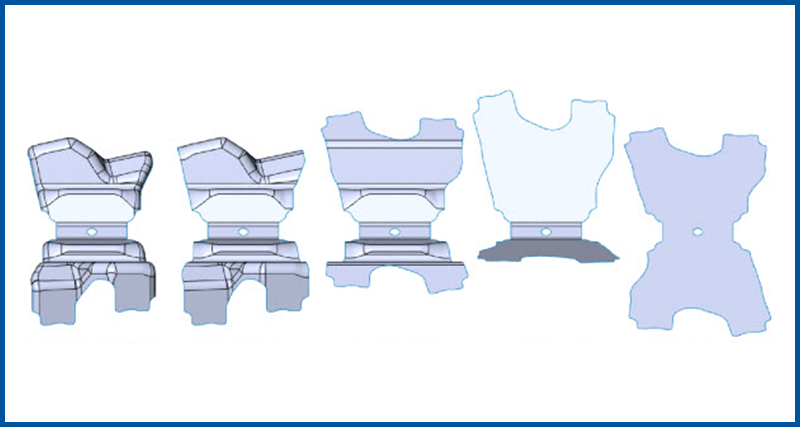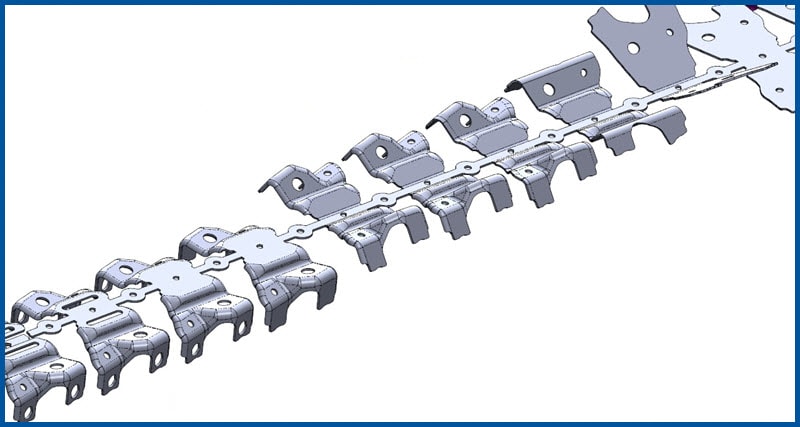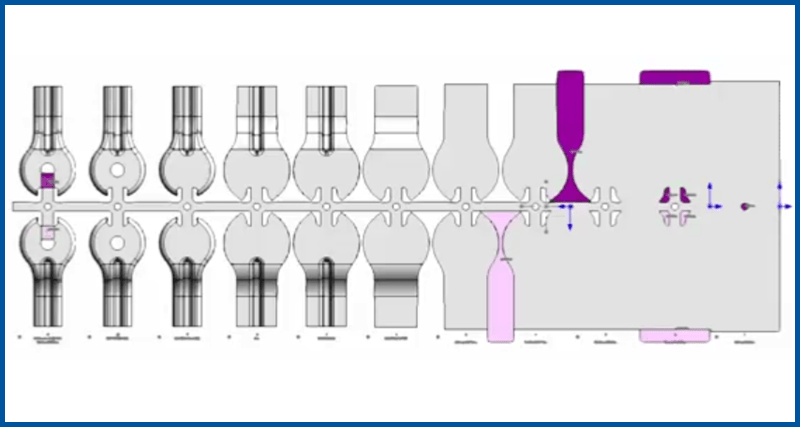Fast Strip Layouts Using Progressive Blank Companion (Progressive Blank Companion (PBC) is included in DieDesign PREMIUM)
LogoPress die design software includes everything that most die designers need.
The only option that can be added is Progressive Blank Companion. Progressive Blank Companion enables die designers to create the complex shaped intermediate stations of a progressively formed part faster than they otherwise could.
Progressive Blank Companion is demonstrated in the videos below when, within these videos, the user unforms a complex shaped surface onto another surface, or unforms a surface tangent to an existing portion of the part.
(11:09) This is a shortened, simplified video that focuses mainly on the use of Progressive Blank Companion.
Within the first 15 seconds of this video we say we are going to "flatten the part in several intermediate stages". A better description is that we are going to create the intermediate stages of the formed part by "unforming" specific areas of the part and this will ultimately lead to the flat blank.
(25:31) The strip layout featured in the video to the left was created by a newbie die designer with only one year of experience after having carefully studied and taken notes on the original strip layout that had been created years earlier by someone without LogoPress. This young man also practiced creating this strip before recording the video. The goal of this video is to efficiently demonstrate the tools that are included within LogoPress for creating a strip layout as well as using the single optional add-on Progressive Blank Companion.
While he knew exactly what he needed to do after having studied the original strip, you will see that to create this completely new strip layout he starts from scratch with a dumb imported model that could have come from any CAD system. This strip is not a mirrored strip, but is a two-out strip making two of the same part.
This video shows not only the incredible power of the LogoPress software when combined with the Progressive Blank Companion add-on, but also shows the talent of the younger generation - just waiting to be given an opportunity. This generation is eager to learn; we just need to provide them with the proper learning environment and tools.
(48:33) This two-out mirrored strip layout is created slowly and methodically while practically every step is explained during its creation. It starts with a dumb, imported solid and finishes with a 2-out progressive strip layout, including cutting punches, in just 48 minutes. As you will see, it could have gone much faster were it not explained in depth as it was being constructed.
As with the videos above, as the user creates this strip layout he uses the Progressive Blank Companion add-on during part of its creation.